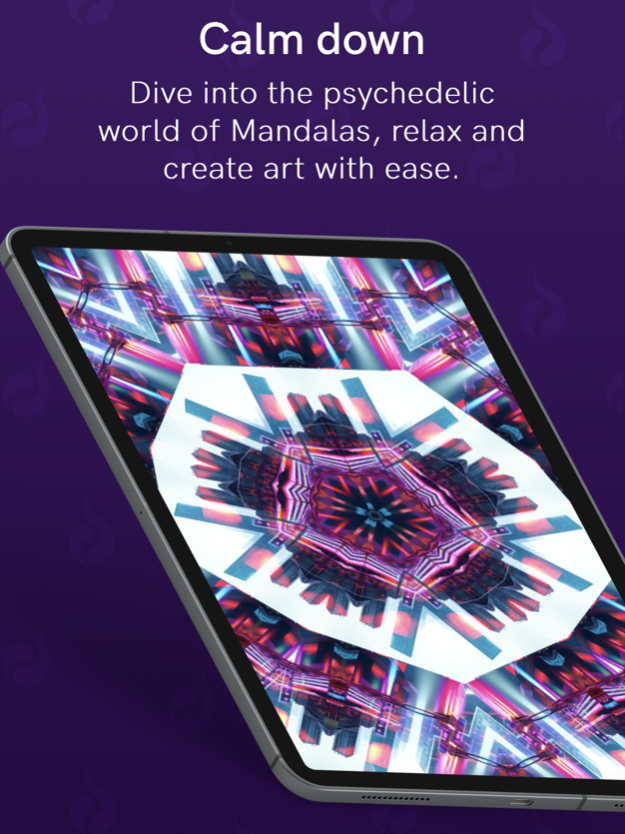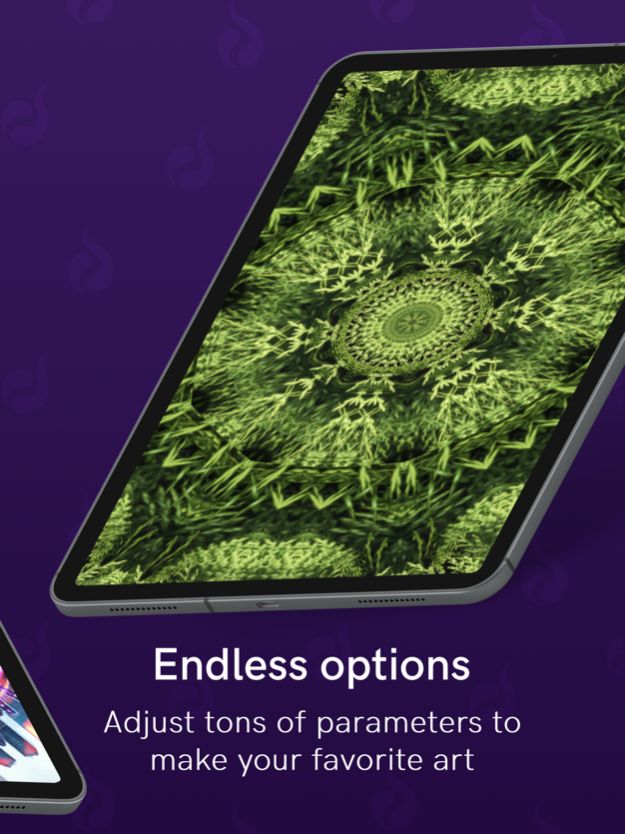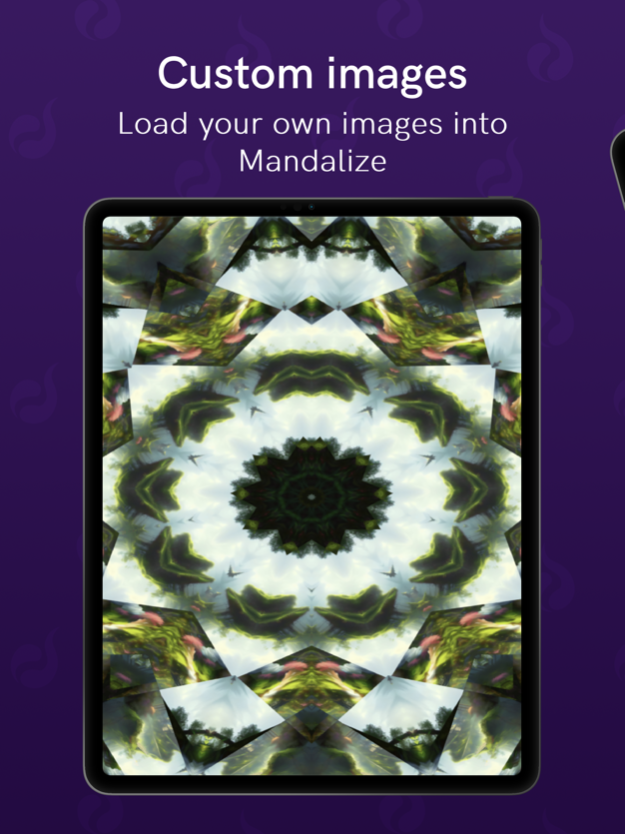Mandalize - Visual Meditation 3.0
Free Version
Publisher Description
--- Art with ease ---
Create art with the help of your fingertip. It's easy, relaxing and satisfying!
Mandalas are beautiful pieces of art where a certain segment is repeated many times, which gives a wonderful visual effect. This app is here to make it easy for you to create Mandalas from your own images or images from the built-in image library. Select an image and play around with different parameters which you can adjust. You also can animate the Mandala.
--- Key features ---
- Load own images
- Customize different parameters
- Add effects (bloom, vignette, chromatic abbaration)
- Animate it!
- Screenshot and video recording (UI excluded, could be used for your projects!)
- Draw mode (Experimental)
--- Draw mode ---
I also added a simple draw mode which allows you to draw your own Mandala. It currently only has limited options. When you like that mode, just let me know you're interested in more, so I will continue developing this mode.
Do you have ideas for improvements or new features? Please send me a message using info@mkgames.org
If you like the app, you would really help me with leaving a review - thanks a lot!
- Best regards Marvin
May 29, 2023
Version 3.0
- Added new images
- Improved UI
- Smaller bugfixes
Hope you'll enjoy the new Mandalize! If you're having any problems or just want to say hi, I'm always reachable using info@mkgames.org
- best Marvin
About Mandalize - Visual Meditation
Mandalize - Visual Meditation is a free app for iOS published in the Other list of apps, part of Network & Internet.
The company that develops Mandalize - Visual Meditation is Marvin Krueger. The latest version released by its developer is 3.0.
To install Mandalize - Visual Meditation on your iOS device, just click the green Continue To App button above to start the installation process. The app is listed on our website since 2023-05-29 and was downloaded 3 times. We have already checked if the download link is safe, however for your own protection we recommend that you scan the downloaded app with your antivirus. Your antivirus may detect the Mandalize - Visual Meditation as malware if the download link is broken.
How to install Mandalize - Visual Meditation on your iOS device:
- Click on the Continue To App button on our website. This will redirect you to the App Store.
- Once the Mandalize - Visual Meditation is shown in the iTunes listing of your iOS device, you can start its download and installation. Tap on the GET button to the right of the app to start downloading it.
- If you are not logged-in the iOS appstore app, you'll be prompted for your your Apple ID and/or password.
- After Mandalize - Visual Meditation is downloaded, you'll see an INSTALL button to the right. Tap on it to start the actual installation of the iOS app.
- Once installation is finished you can tap on the OPEN button to start it. Its icon will also be added to your device home screen.